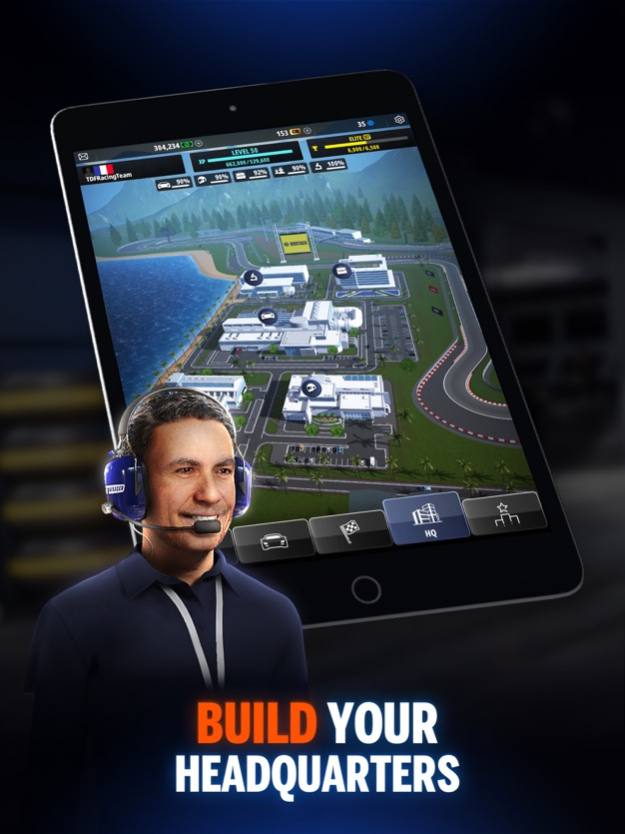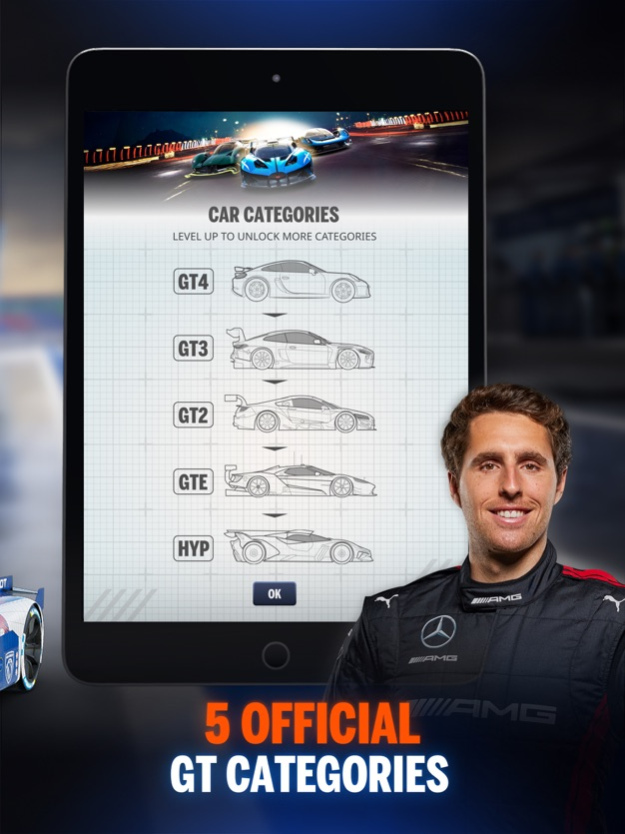Version History
Here you can find the changelog of GT Manager since it was posted on our website on 2021-12-16.
The latest version is 1.88.3 and it was updated on soft112.com on 23 April, 2024.
See below the changes in each version:
version 1.88.3
posted on 2024-03-08
Mar 8, 2024
Version 1.88.3
The 1.88.3 version of GT Manager is now live and contains the following contents and improvements:
- New car available: Porsche Mission R
- Difficulty and blueprint balancing - UI improvements (Popups & Race HUD)
- Various improvements and optimizations
version 1.87.1
posted on 2023-12-21
Dec 21, 2023
Version 1.87.1
The version 1.87.1 is now available and contains the following fixes and improvements :
- Holidays Special Event
- Matchmaking performance optimisation and fixes, especially for the first leagues
- Crash fixes
- Various UI fixes
version 1.86.1
posted on 2023-11-30
Nov 30, 2023
Version 1.86.1
The 1.86.1 version of GT Manager is now live and contains the following fixes and improvements:
- New exclusive Gulf livery for the McLaren 720s
- Redesign of the VIP subscription with new benefits
- Balancing of the medium tire
- Fix of the infinite loading and leaderboards
version 1.85.2
posted on 2023-11-07
Nov 7, 2023
Version 1.85.2
The 1.85.2 version of GT Manager is now live and contains the following fixes and improvements:
- Multiple bug fixes, including the infinite loading and the crash when unlocking the level 8 reward
- Tutorial and balancing improvements
version 1.85.1
posted on 2023-10-27
Oct 27, 2023
Version 1.85.1
The 1.85.1 version of GT Manager is now live and contains the following fixes and improvements:
- Halloween Racing Event with exclusive offers
- Multiple bug fixes, including the infinite loading and the crash when unlocking the level 8 reward
- Tutorial and balancing improvements
version 1.84.2
posted on 2023-09-24
Sep 24, 2023
Version 1.84.2
The 1.84.2 version of GT Manager is now live and contains the following fixes and improvements:
- Leaderboard improvement for october season
- Multiple UI fix
- Weekend event fix
version 1.84.1
posted on 2023-09-21
Sep 21, 2023
Version 1.84.1
The 1.84.1 version of GT Manager is now live and contains the following fixes and improvements:
- Leaderboard improvement for october season
- Multiple UI fix
- Weekend event fix
version 1.83.1
posted on 2023-08-13
Aug 13, 2023
Version 1.83.1
The 1.83.1 version of GT Manager is now live and contains the following fixes and improvements:
- Reward sequence at the end of the season
- Matchmaking against cars from other categories
- Server optimisation
- UI has been retake on multiple screens
version 1.82.1
posted on 2023-07-21
Jul 21, 2023
Version 1.82.1
The 1.82.1 version of GT Manager is now live and contains the following fixes:
- Double XP in endurance races
- UI crash after race cancellation during matchmaking
- Reward can now be collected after reaching the first step in racing events
- Bigger tags above the cars during the race
- Onboarding improvements including UI and weather
- Various other bug fixes and balancing (card drops, joker blueprint, racing event pop up)
version 1.81.2
posted on 2023-06-09
Jun 9, 2023
Version 1.81.2
The 1.81.1 version of GT Manager is now live and contains the following improvements and contents:
- Two new cars and exclusive liveries: Porsche 963 & Glickenhaus SGC 007
- New French track
- Racing event taking place during one week: 24h Endurance Event
version 1.79.3
posted on 2023-04-18
Apr 18, 2023
Version 1.79.3
The 1.79.3 version of GT Manager is now live and contains the following improvements and contents:
- Easter Event, including the new Lotus Evija
- Fuel now only available in endurance races
- Various bug fixes
version 1.79.1
posted on 2023-04-05
Apr 5, 2023
Version 1.79.1
The 1.79.1 version of GT Manager is now live and contains the following improvements and contents:
- Easter Event, including the new Lotus Evija
- Fuel now only available in endurance races
- Various bug fixes
version 1.78.1
posted on 2023-03-22
Mar 22, 2023
Version 1.78.1
The 1.78.1 version of GT Manager is now live and contains the following improvements and contents:
- Event
- Various bug fixes
version 1.66.2
posted on 2022-08-13
Aug 13, 2022 Version 1.66.2
New features and improvements:
- August Season contents
- Performance optimisations
- Introduction of touch visuals and haptic feedbacks
- Various issues have been fixed, including the car shaking, the defending stats, the Facebook connection and the double XP day for VIP players
version 1.62.3
posted on 2022-05-05
May 5, 2022 Version 1.62.3
New features and improvements:
- Spring Season contents: new Porsche 718 Cayman GT4 RS Clubsport, a new skin for the McLaren 570s GT4 and a new driver card
- VIP subscription for extra rewards
- The shop layout and design has been reworked
version 1.60.5
posted on 2022-04-08
Apr 8, 2022 Version 1.60.5
New features and improvements:
BMW April Season contents: new BMW M4 GT3, a new skin for the Renault R.S. 01 and a new driver card
The speed of the drivers can now be chosen at the start of the race
The speed of the drivers is now the same at the entry and exit of pit lane
The trading system has been reworked
Weather balancing following community feedback
Various issues have been fixed
version 1.59.1
posted on 2022-03-23
Mar 23, 2022 Version 1.59.1
New features and improvements:
- Discounted skins are now available to acquire in your shop
- Joker blueprints are now obtainable in boosters: transform them into a blueprint of your choice
- Visual improvements for cards upgrade in the HQ
- Balancing following community feedbacks: difficulty, epic card and blueprint drop rates
- Various issues have been addressed in the tutorial and the league progression
version 1.57.1
posted on 2022-02-25
Feb 25, 2022 Version 1.57.1
New features and improvements:
- Thematic boosters: get specific cards to improve your team
- Blueprint draft after a succession of wins
- Occasional blueprint discounts have been added
- A camera movement has been added for the start of the race
- Endurance races rewards have been balanced
- Various visual improvements
- Various issues have been addressed, including the pre-season challenge and the disappearing cars
version 1.56.2
posted on 2022-02-09
Feb 9, 2022 Version 1.56.2
New features and improvements:
- Winter Season contents: new Acura NSX Evo GT3, new driver and two new skins
- The UI has been improved during races
- Balancing changes following community feedback: weather, rookie league difficulty
- Second car category is unlocked sooner
- The introduction of rainy weather has been improved
- Various issues have been addressed, such as the card draft button
version 1.55.1
posted on 2022-01-28
Jan 28, 2022 Version 1.55.1
New features and improvements:
- 24h Challenges: a car specific event will be available every day in your races tab to win credit rewards!
- The qualifying camera and the tutorial have been improved
- Balancing changes have been made in response to community feedback: 48h Endurance Series, challenges
- Various issues have been addressed, such as the invisible cars and the race pass subscription
version 1.54.3
posted on 2022-01-10
Jan 10, 2022 Version 1.54.3
Improvements:
- Notifications
- Challenges no longer reset before the end of the timer
- Fixed in-race UI display
- Various fixes in the tutorial
- Various fixes for the Motul and driver cards
- Fixed leading issue in the race result screen
version 1.54.2
posted on 2021-12-24
Dec 24, 2021 Version 1.54.2
- Qualifying and race balancing
- January Season contents
- New 24h Events for extra rewards
- New tutorial
- Daily races rework
- Fixed challenge rewards
version 1.54.1
posted on 2021-12-22
Dec 22, 2021 Version 1.54.1
Improvements:
- Qualifying and race balancing
- January Season contents
- New 24h Events for extra rewards
- New tutorial
- Daily races rework
- Fixed challenge rewards
version 1.52.2
posted on 2021-12-09
Dec 9, 2021 Version 1.52.2
IMPROVEMENTS
- Card draft animation
- New shop layout
- New BP layout
- More visible racing crew notifications
- Season car purchasable with credits
- Driver points are now calculated correctly at the end of the race